
cartbraco
umbraco ecommerce plugin
from just £249.99 +vat
Cartbraco, an Umbraco Ecommerce Plugin
Codebricks are please to offer Cartbraco, an innovative Umbraco 13 ecommerce plugin designed specifically for digital marketers to add simple ecommerce functionality for an Umbraco website in just a few easy steps.
Cartbraco allows you to convert your Umbraco website into a complete ecommerce store, just like Codebricks. It ships with a range of easy to add widgets including Add to Basket, View Basket, Checkout, Basket Summary, Order Summary etc.
Compatible with Umbraco 13, Cartbraco is available for a one-time fee from just £249.99 + vat, making it an affordable Umbraco e-commerce solution for businesses looking to sell their products and services online.
Codebricks offer a range of other custom Umbraco package developments including Pingbraco, a push notification plugin for Umbraco.
How Does Umbraco Ecommerce with Cartbraco Work?
Integrating a Cartbraco widget into your web page is as easy as adding a single line of code. Additionally, you can customise all widget styles, labels, icons and colours directly from the Cartbraco section in your Umbraco back office.
We’re confident that Cartbraco, our Umbraco Ecommerce Plugin, can be implemented by non-developers. However, if you prefer, we offer a competitively priced basic installation service starting at just £199 + VAT. Contact Codebricks for more details!
Basket Summary Widget
Displays the number of items in a basket. Icon and colours customisable via the Cartbraco Theme.

Code Required:
@await Component.InvokeAsync("CartbracoBasketSummaryVC")
Add To Basket Widget
Simple Add to Basket button with configurable Icon, Colours, Sku and Quantity to add.

Code Required:
@await Component.InvokeAsync("CartbracoSimpleAddToBasketBtnVC", new { sku = "yoursku1", qty = 1.0, text = "Add to Basket", fg = "#ffffff", bg = "#f0235e" })
Multi Add To Basket Widget
A multi-sku Add to Basket widget with configurable Colours and Skus*.
*only available in CartbracoPro

Code Required:
@await Component.InvokeAsync("CartbracoMultiAddToBasketBtnsVC", new { skus = new[] { "yourparentsku" }, text = "test", fg = "#ffffff", bg = "#f0235e" })
Basket Widget
Display Basket contents for amendment or progression to Checkout.
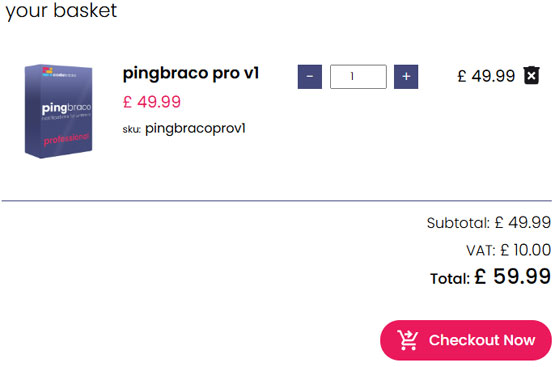
Code Required:
@await Component.InvokeAsync("CartbracoBasketListVC")
Checkout Widget
Collection of 3 widgets to provide core Checkout functionality including Progress, collection of Contact, Shipping and Billing information plus Basket Summary contents.
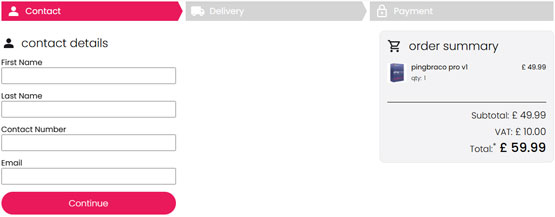
Code Required:
@await Component.InvokeAsync("CartbracoCheckoutProgressVC")
@await Component.InvokeAsync("CartbracoCheckoutVC")
@await Component.InvokeAsync("CartbracoBasketListSummaryVC")
Order Placed Widget
Displays Order just placed, with option to print* and injected Javascript Data Layer for 3rd party analytics*.
*features only available in CartbracoPro
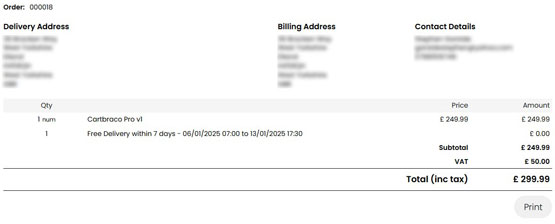
Code Required:
@await Component.InvokeAsync("CartbracoOrderPlacedVC")
Seamless Integration Into Umbraco CMS
Cartbraco integrates harmoniously into the Umbraco 13 back-office, allowing your teams to manage elements such as Theme, Labels, Currency, and business transactions including Orders, Baskets, Skus and Shipping Options.
Cartbraco appears in its own tab within the CMS, providing an Umbraco ecommerce experience that looks and feels like native Umbraco.
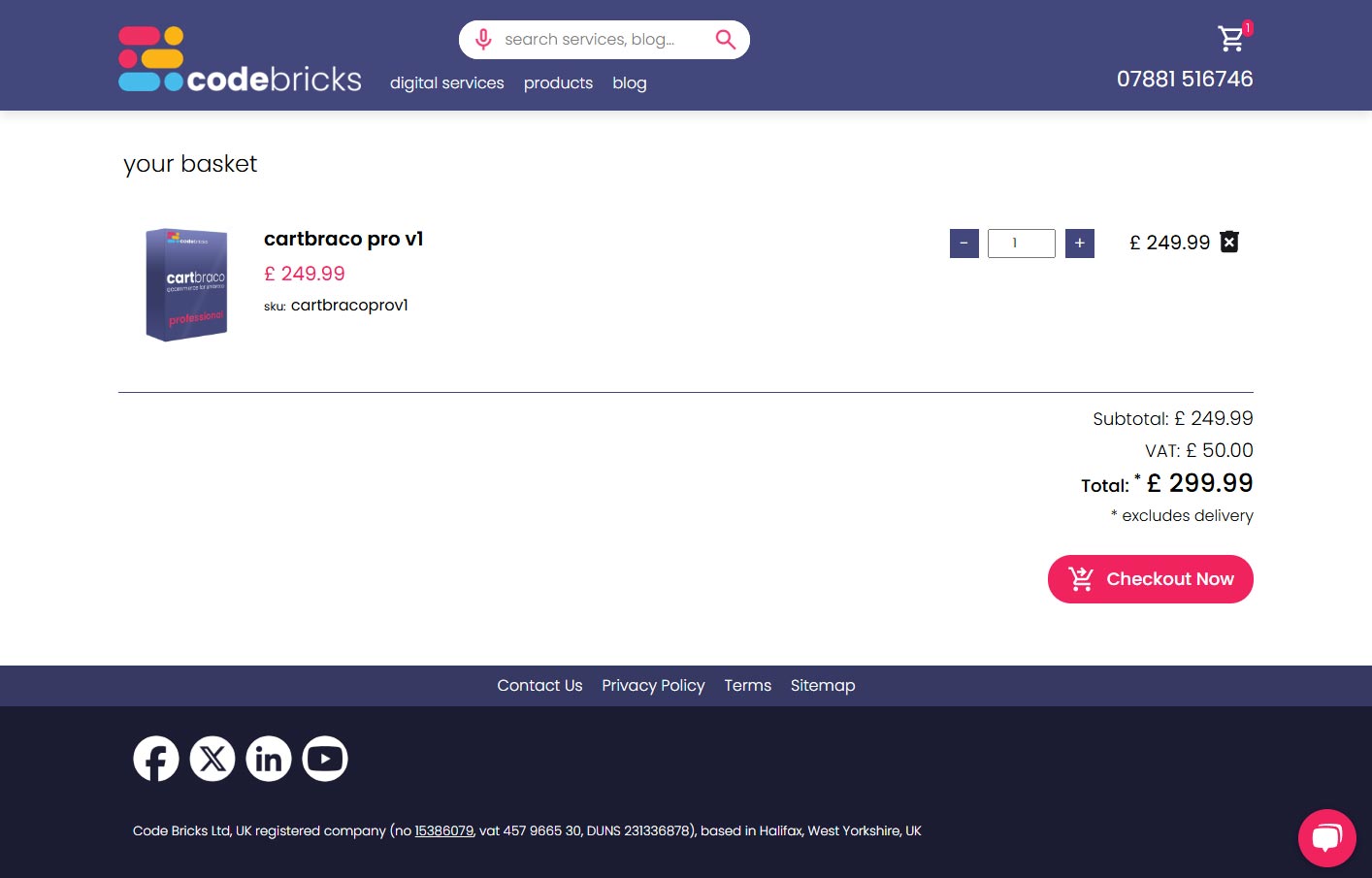
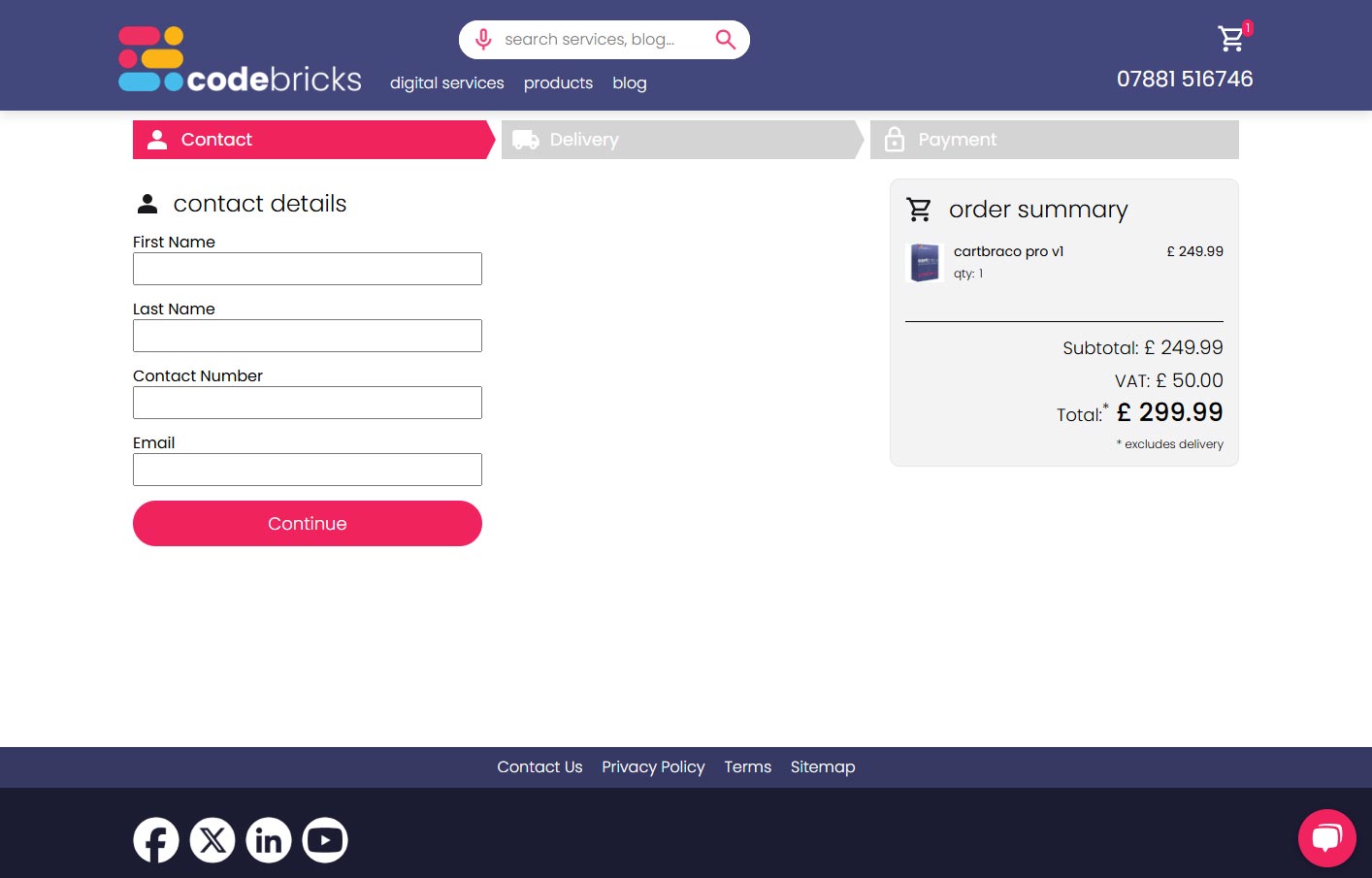
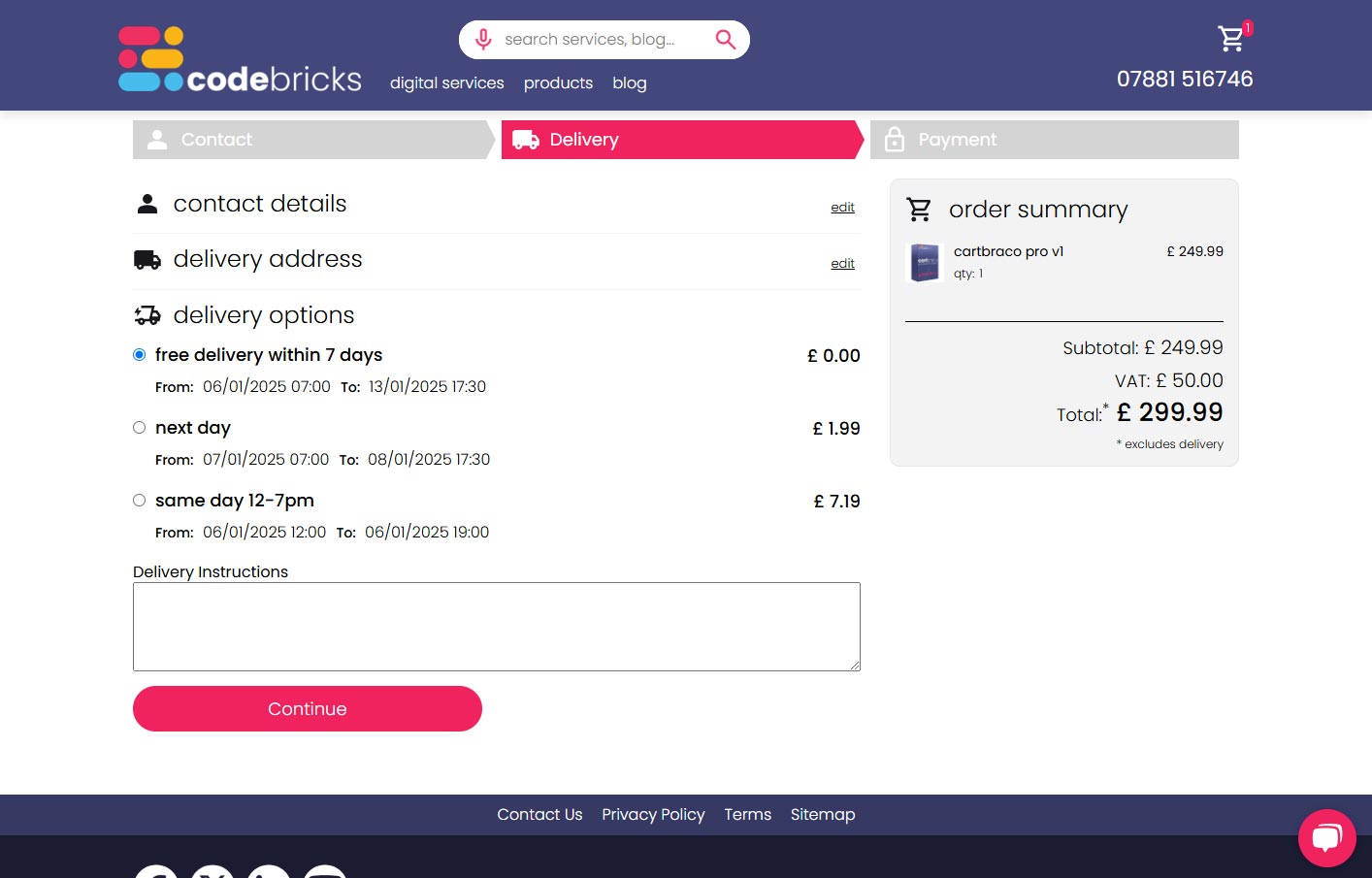
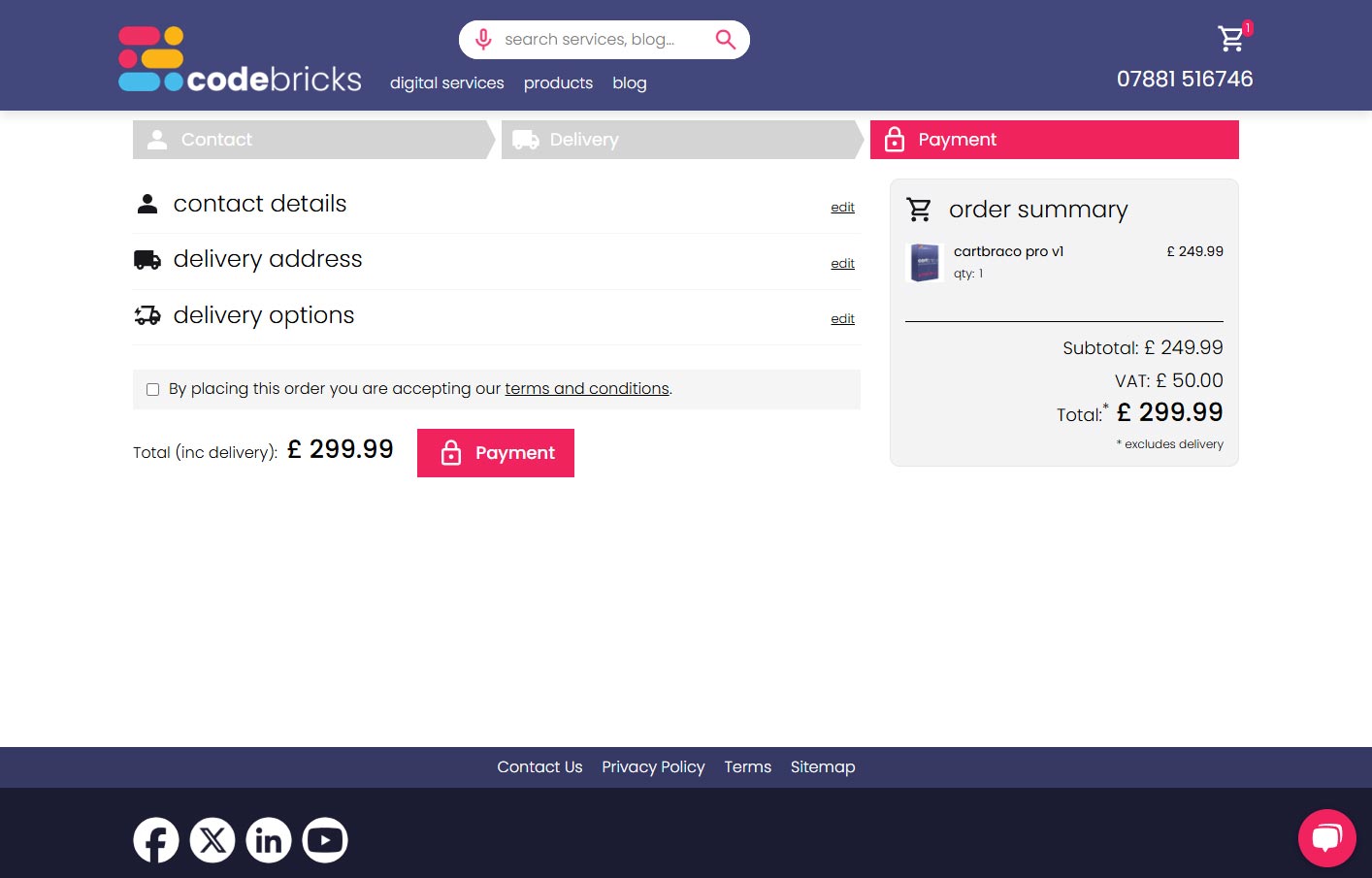
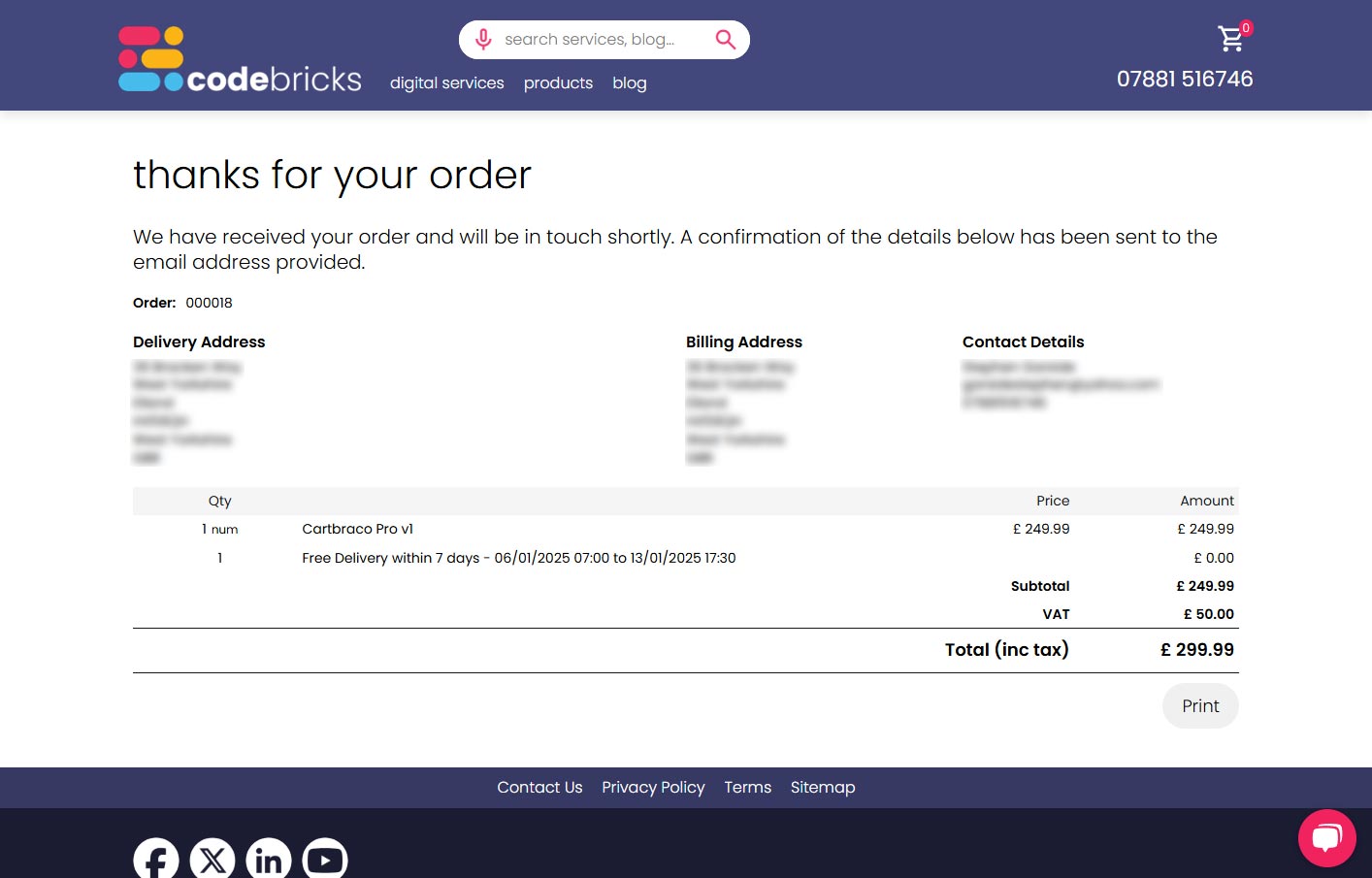
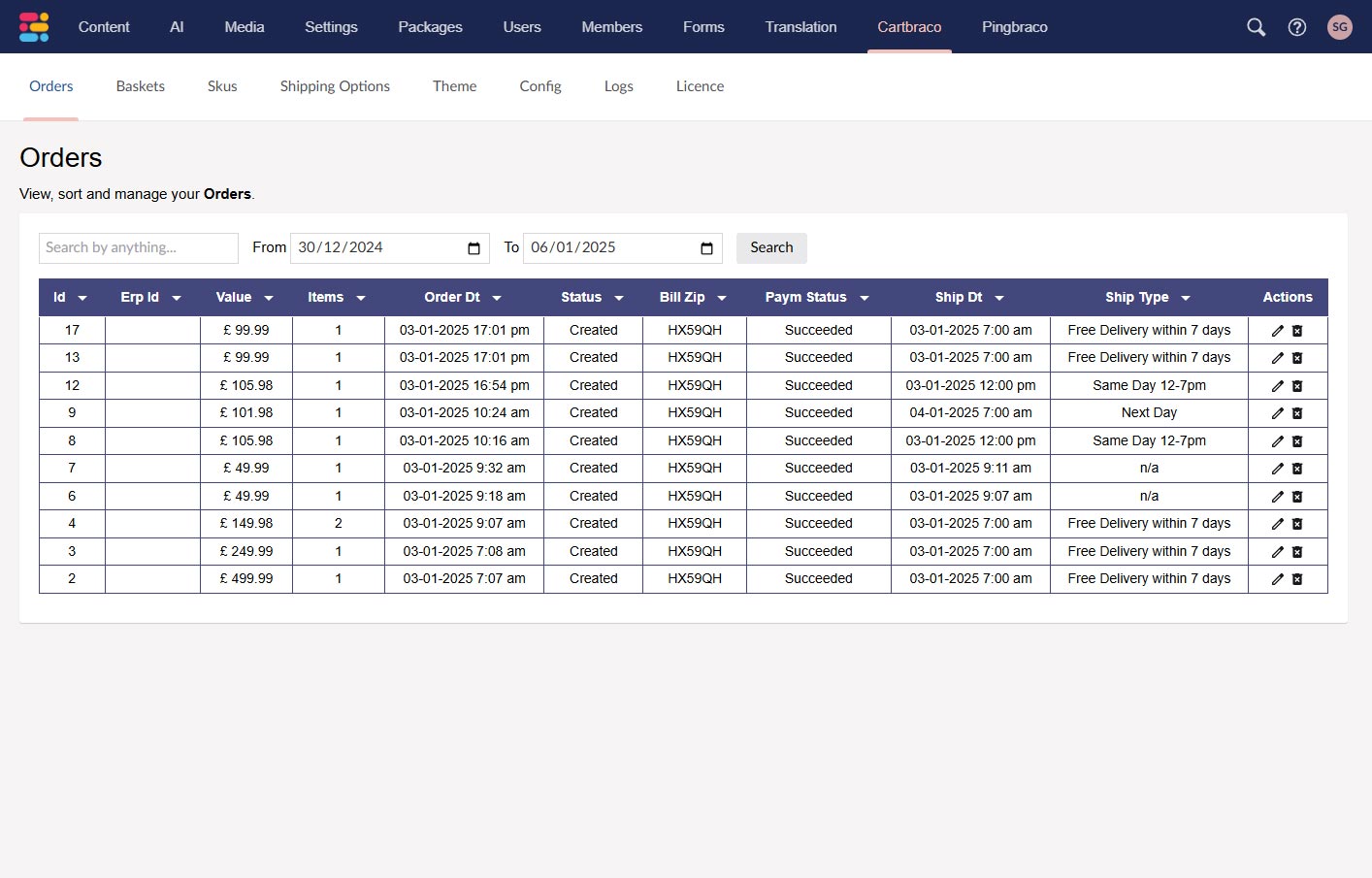
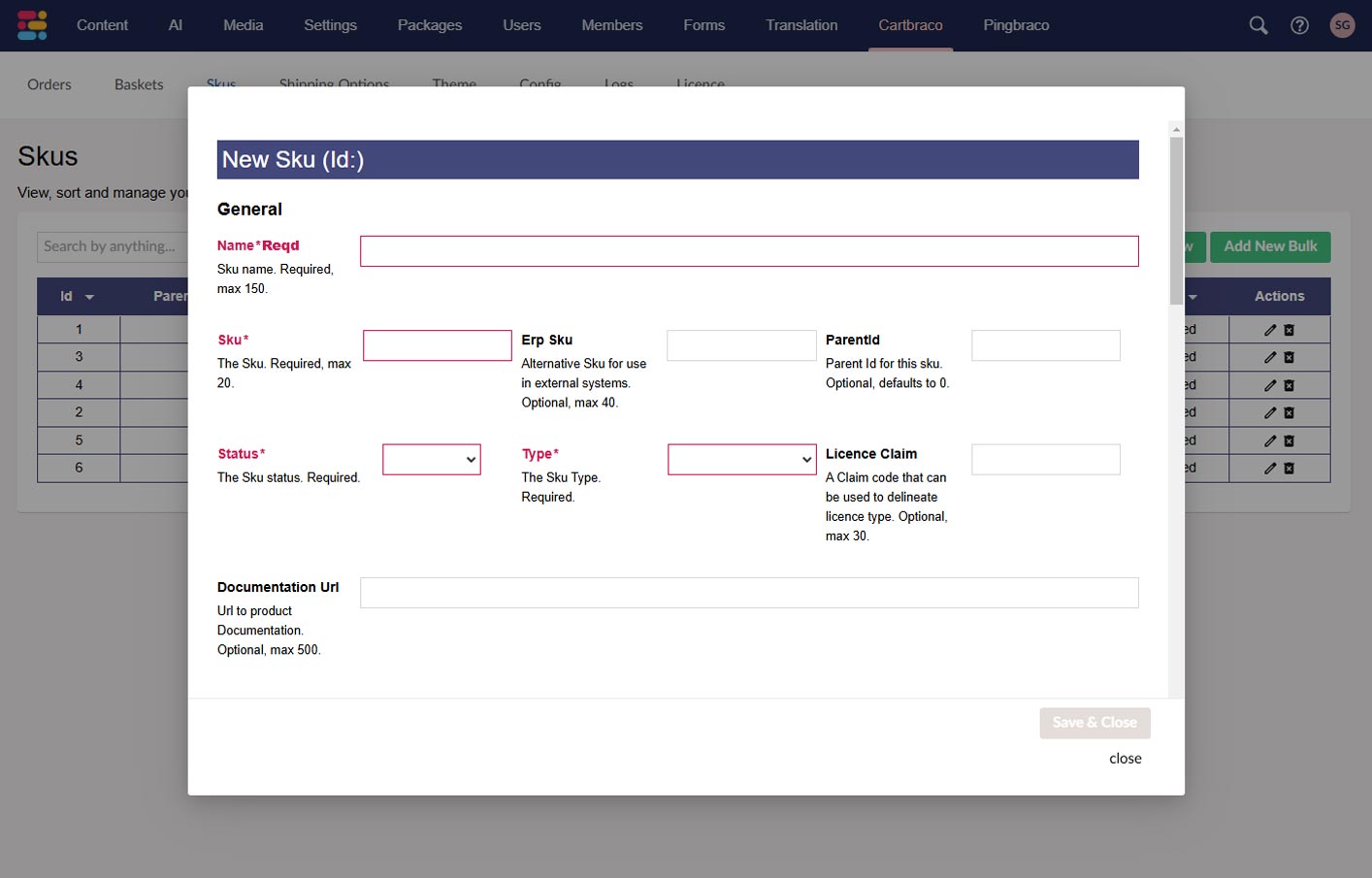
Cartbraco, But Which Version?
Cartbraco Pro1
Turn on your Umbraco ecommerce store in just a few simple steps. Includes basket, checkout and add to basket options. Easy install and set-up.
£249.99 + vat
one off fee
- check Fully Customisable Theme to complement your website look and feel.
- check Low cost license to get you up and running cost effectively.
- check Flexible and Simple Payment Gateway integration using Stripe (other Gateways optional)
- check Simple Add to Basket button configuration to ecom-enable your existing website pages.
- check Mobile and Desktop responsive design in all widgets.
- check View and Manage user baskets, orders, skus and basic value / weight shipping options in Umbraco back-office.
- check Friction free Umbraco set-up, install, add two scripts, set your payment page url and add Cartbraco widgets to your website - thats it!
- check Manage Stock Levels with easy to use Umbraco Back Office screens.
- check Full Control over tax, stock levels, delivery locations and more.
- check Sell Goods or Services e.g. licences with no-ship sku option and licence key generation.
- check Free updates available as Cartbraco V1 develops.
Cartbraco Enterprise1
Add multi skus per Umbraco ecommerce product page, custom delivery options, discount codes, import products using excel / csv etc...
£499.99 + vat
one off fee
- check Everything in Pro1 plus:
- check Multi Sku Widget for more complex product / variant scenarios.
- check Custom Shipping Options flexed by sku, weight, zip and country codes. Implement your own custom delivery logic*.
- check Bulk Validate & Import Products using Excel or Json feeds.
- check Webhook Support to enable 3rd party order system integration*.
- check Data Layer Integration for 3rd party order capture platforms e.g. Google Tag Manager.
- check Email Order Confirmations plus customisable email template*.
- check Order Tracking links with optional customer email notifications.
- check Extend Code Base using your own team with our flex+ licence*
* may require additional coding
Cartbraco Frequently Asked Questions
Does Cartbraco require any development to implement?
Yes, but its minimal. Cartbraco utilises a technology called View Components to keep its implementation into your Umbraco ecommerce store as simple as possible. As an example, adding a cartbraco Checkout widget to a page on your website is as simple as adding the following line to the HTML:
@await Component.InvokeAsync("CartbracoCheckoutVC")
Is the cost for Cartbraco per year?
No, the costs displayed are all one-off payments for v1, there is no annual renewal fee.
Can I use one Cartbraco licence on multiple Umbraco Ecommerce websites?
One Cartbraco licence is required per website / sub-domain. A website is defined as a single domain e.g. www.codebricks.co.uk.
Does Cartbraco handle Customer payments?
Cartbraco does not implement its own Payment system and is therefore PCI compliant. Within the Cartbraco settings you provide a URL of your chosen Payment Gateway such as Stripe.
Where can I see a demo of Cartbraco?
Our website is a live example, we run the Enterprise version of Cartbraco, so what you see is what you get!
Does Cartbraco work on all versions of Umbraco?
Cartbraco only works on Umbraco 13, but we have plans for v14, v15 and v10, so contact us for more information and timescales.
After payment, when do I get Cartbraco?
At the end of the checkout process you will be provided with a license key and access to full instructions on how to implement Cartbraco into your Umbraco website. These details will also be sent to the email address provided during the checkout process.
Request a Demo
Want to find out more about our easy to use Umbraco Ecommerce plugin? Complete the following form to request a no-obligation online demo of Cartbraco at a time to suit you.